For a subscription purchased directly with SiriusXM either by phone or chat with a SiriusXM agent, or through siriusxm.com, log in to the Online Account Center. If you currently have a balance due, it will display under both the Dashboard and Billing tabs. You’ll also find more billing details under the Billing tab.
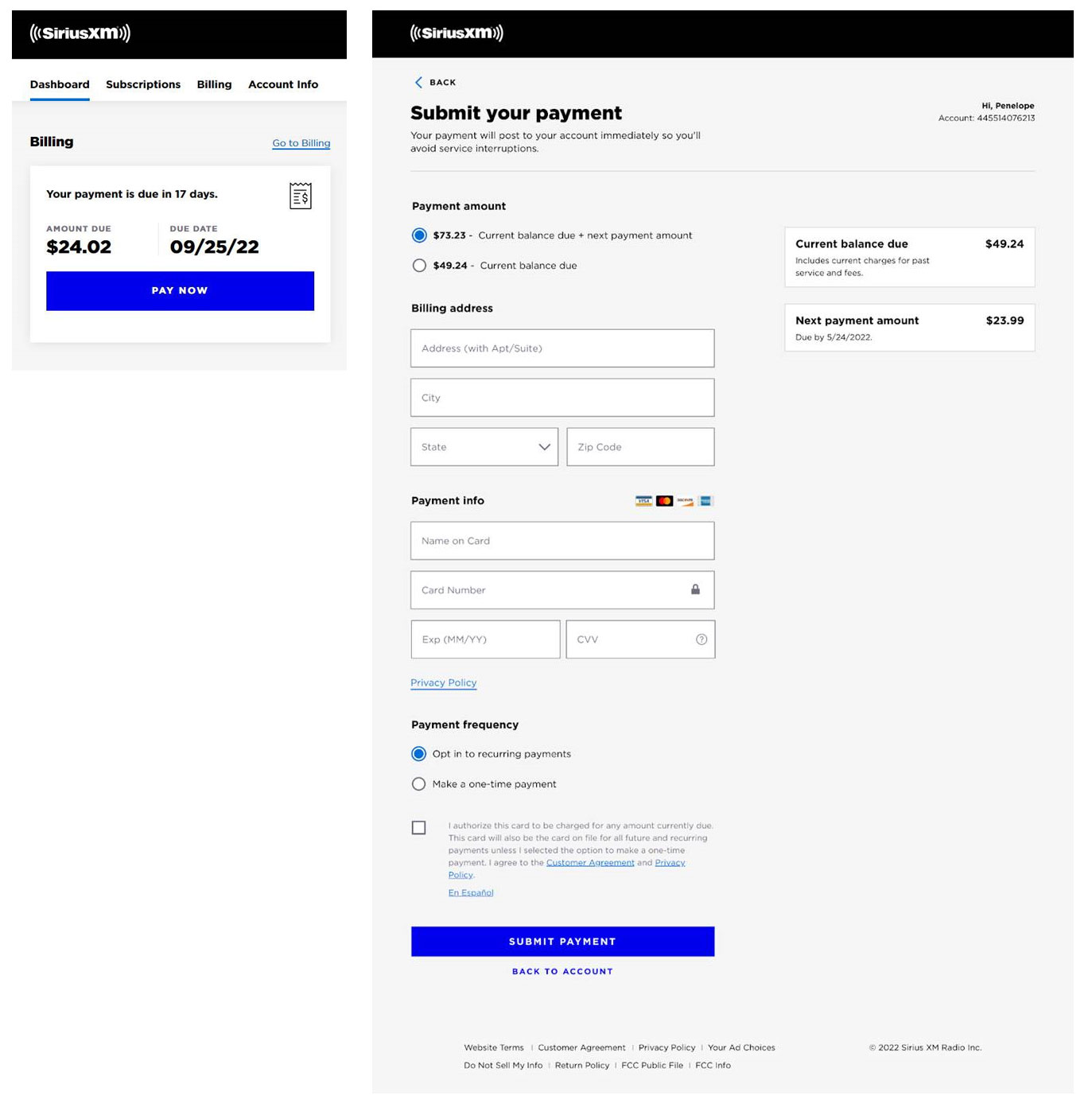
Please note: If you purchased through the SiriusXM App or another retailer, you must manage your subscription and payment directly with the billing entity you purchased from. Click here for information to manage your third-party billed subscription.







